The new MacBook Air M2 is the best of Apple’s history of laptop making, with improved performance, excellent power efficiency and many features. This blog post covers everything about Apple MacBook Air M2 specifications, features etc.

Apple Macbook’s has always been famous for exceptionally slim yet sophisticated designs that are now a signature feature of their product line. The lightness of an aluminum unibody frame makes it lightweight and durable.
MacBook Air M2 came up with 13-inch MacBook Air M2 and new 15-inch MacBook Air M2. Perfect Retina display on both models has True Tone technology which delivers bright colors and sharp details. The 15-inch version offers large screen space which will be useful for professionals who need large screen for working comfortably.
MacBook Air M2 is lightweight and slim hence very portable. If you are a student, corporate executive or simply a person on the move, MacBook Air M2 will be there because it fits well into most bags that you could ever have.
Specifications
MacBook Air M2 Display

MacBook Air M2 13-inch : For individuals those who need a smaller, lighter laptop, MacBook Air M2 13 inch is the best. It has similar improvements in performance as 15-inch MacBooks but in a small and weightless one which makes it suitable for school going kids, travelers or anybody who may be in need of little yet robust computers.
MacBook Air M2 15-inch : The Macbook Air M2 15 inch is another best laptop targeting users who like their gadgets with large screens. The same M2 processor as the 13 inch model but with a bigger display hence perfect for activities requiring more screen space like video editing, graphics design and multi-tasking.
MacBook Air 13 M2 is made for individuals seeking balance between performance and portability. It is equipped with the advantages of using the M2 chip in its compact form factor making it apt for different types of users.
MacBook Air M2 Case Options : It’s important to protect your MacBook Air M2, there are numerous cases on offer. For every requirement from sleek minimalistic designs to rugged protective ones, you can find something appropriate.
MacBook Air M2 Performance

The MacBook Air M2 has come up with Apple M2 chip. This new M2 chip surpasses the M1 in both CPU and GPU performance. It holds an 8-core CPU, comprising four high-performance cores and four high-efficiency cores, plus a 10-core GPU. With this combination, MacBook Air M2 is able to do robust jobs easily while still being highly energy efficient.
MacBook Air M1 vs M2, these are two of the latest models that have been launched in this category and the most significant advancements have been reported. The M2 chip provides CPU performance that is up to 18% faster than its predecessor and GPU performance up to 35% faster than what was on the previous model of m1.As such, for video editing, 3D rendering and gaming tasks this makes it better suited for heavy duty applications.
M2 MacBook Air is excellent for everyday tasks such as web browsing, editing documents, consuming media. In addition, it performs well in more resource-consuming contexts such as video processing, software development or design graphics. This has been of utmost benefit to creative professionals with demanding projects requiring reliable performance in terms of enhanced GPU capabilities.
MacBook Air M2 Battery
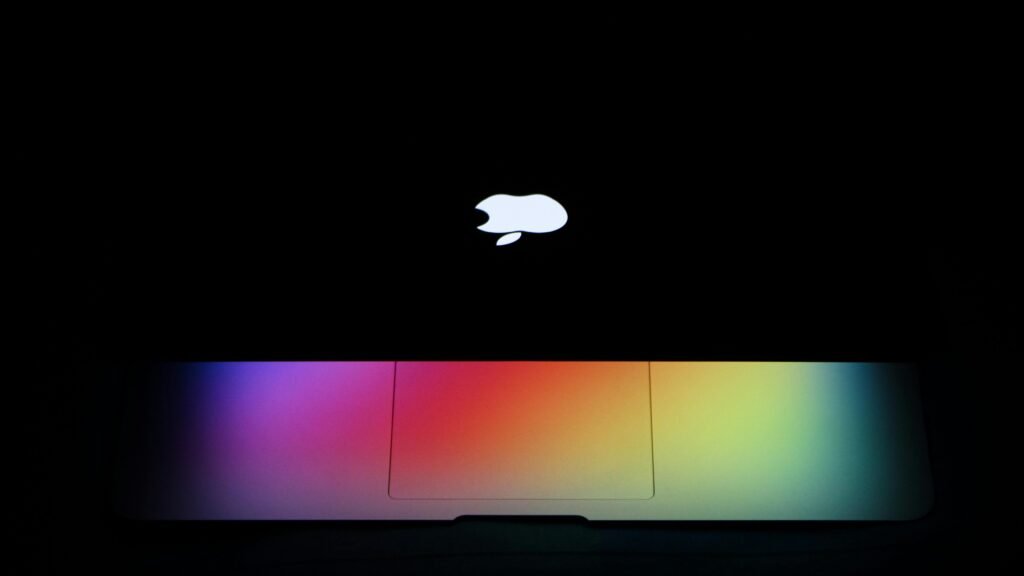
The battery life of Macbook Air M2 is impressive considering its increased capabilities. Despite its enhanced features, it can watch 18 hours of videos and browse for up to fifteen hours without plugging into any power supply source unlike the previous versions which are said to last longer on standby but with less intensive processes. Although not as effective as M1 under load, the improved performance of M2 makes it more power efficient compared to its predecessor both while idling and running.
Among other things, battery efficiency is one of the most prominent features of the MacBook Air M2. It does not take away from impressive battery life despite improved performance thus making it convenient for users who want their devices to work for long hours even without chargers anywhere close by.
MacBook Air M2 Colors

The MacBook Air M2 is available in several colors, one can choose the color they like. The color options include:
- Midnight
- Starlight
- Space Grey
- Silver
MacBook Air M2 Midnight is a popular color variation to talk about. With this dark and luxurious hue, MacBook stands out from the traditional colors and has an original look.
Comparing MacBook Air M1 vs M2
Substantial performance improvements come with the transition from M1 to M2 chip. This makes it better for people who has hectic jobs since it can handle more demanding chores.
The new MacBook Air M2 comes with a couple of different features such as brighter display, more RAM options and improved GPU performance. This in turn has made this model to be much more versatile and capable than the previous M1.
Even though the MacBook Air M2 is slightly more expensive than its predecessor, the extra functionalities and increased capability validates this price rise. For those looking for top performance and most advanced features, they should opt for M2 model.

M2 brings incredible performance and capability, enabling you to speed through everyday activities, switch between different apps, follow your creative pursuits and enjoy your favorite games. Faster and more power-efficient than conventional RAMs, unified memory is embedded within Apple silicon to enable fast sharing of app data amongst the CPU, GPU and Neural Engine.
Performance remains rapid and responsive even when multiple applications are run at once. Add some more memory space then you can get to work on several other things simultaneously making multitasking faster as well as smoother.
MacBook Air M2 Starts up quickly, launches apps fast, opens files instantly, and looks for photos in your library pretty rapidly. Also MacBook Air M2 comes with 2TB of storage space. The MacBook Air M2 prics starts from $999. And the MacBook Air M2 release date was July 2022.
AppleCare+ for Mac
Each Mac comes with limited warranty for only 1 year and 90 days free technical support from the day you buy it. AppleCare+ for Mac extends your coverage to 3 years from your AppleCare+ purchase date and adds unlimited incidents of accidental damage protection.
Best Gaming Laptop – Click Here
